There might be cases when you lost the root account password of you Redhat9 linux Based system. You can change the root password by editing the grub , This can be done in few simple steps
Step1: Grub Screen
Step2: Select the linux and press ‘e’. You will get a screen similar to this-
Step 3: select the entry which starts with kernel and press ‘e’ and you will get a editing screen
Step 4: In the editing screen type single at the end of the grub edit line and press enter
Step 5: In the boot screen select kernel line and press ‘b’ to boot
step 6: You will get a bash screen with root as the user , which you check by the command ‘whoami’
Step 7: now type ‘passwd root’ to change the password where you will be prompted to enter the new password
step 8: type ‘reboot’ or ‘init 6’ to restart the system













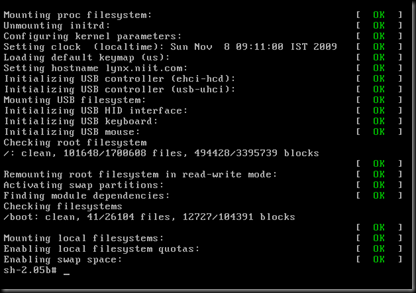

No comments:
Post a Comment